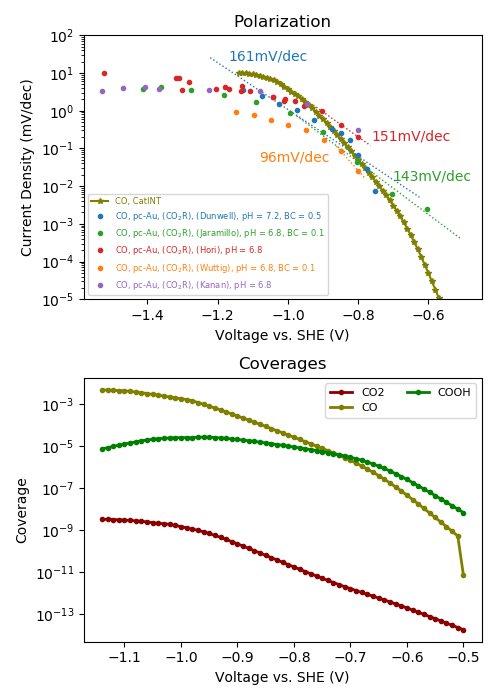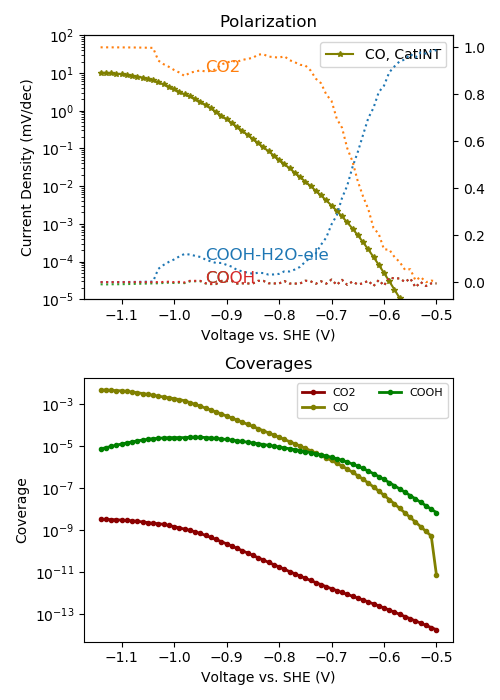Analyzing the results¶
Polarization curve and coverages¶
We first analyze the results, by using the $CATINT/tools/plotting_catmap.py utility. We call
python $CATINT/tools/plotting_catmap.py --file CO2R_results --scale SHE --expdata\
--product CO --exp_add_pH 7.2 --system pc-Au --fit_tafel --exp_colormode dataset
The command plots the current density and coverages of the calculation. Experimental data can be added, if placed into the $CATINT/data/CO2R/CSV folder in the form of CSV files folder in the form of CSV files (here we use the digitized and original data of various references which is not publically available). In case experimental data has been placed into the folder, the $CATINT/catint/experimental.py file also needs to be modified, so that this data is considered. Then the data can be plotted by invoking the above command using also the --expdata keyword. The experimental data is filtered with respect to the simulated pH. Data for different pH values can also be plotted using the --exp_add_pH argument. --system specifies the system for which experimental data will be searched for, --product filters the product for which experimental partial current densites should be plotted. --exp_colormode defines how to color the experimental data curves, the possible options are 'dataset' (color with respect to data set/reference) and 'species' (color with respect to species). --fit_tafel fits a Tafel line to experimental points selected in the skip_dict dictionary in the $CATINT/catint/experimental.py file. In case no experimental data is available, just remove all the keywords referring to the experimental data.
The resulting figure (including experimental data) is:
As seen from the figure, all experimental curves are pretty close to each other and also the Tafel slopes are close. Also the theory predicts the experimental curves reasonably well.
Coverages are shown in the bottom window and indicate no major surface coverage of any species.
In order to analyze the rate-limiting step, we plot the rate control analysis using --ratecontrol and remove the experimental data for clarity:
python $CATINT/tools/plotting_catmap.py --file CO2R_results --scale SHE\
--product CO --system pc-Au --fit_tafel --ratecontrol
The resulting figure is:
As seen from the figure, the *COOH to *CO transition state limits the overall conversion at low overpotentials, why CO2 adsorption limits over the remaining part.
Mass transport properties¶
Transport properties are plotted using the $CATINT/tools/plotting_catint.py utility. Running it as
python $CATINT/tools/plotting_catint.py --file CO2R_results --prop concentration potential surface_pH activity --desc -0.9
--prop selects the property to plot (see Analysis tools for all available properties), --desc selects a descriptor value (potential).
The resulting figure shows the species concentrations, potential and activities as a function of x at -0.9 V vs. SHE, as well as the pH as a function of potential: